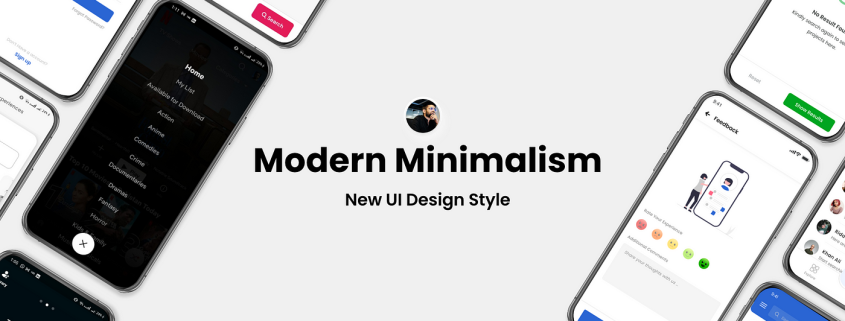Minimalist UI Design: Why Less is More in Modern Interfaces
In today’s fast-paced digital world, simplicity and clarity have become key principles in user interface (UI) design. Minimalist UI design focuses on eliminating unnecessary elements while ensuring usability, functionality, and aesthetics. The “less is more” philosophy, initially popularized in architecture and art, has significantly influenced modern UI design, leading to clean, intuitive, and visually appealing digital experiences.
This article explores minimalist UI design, its core principles, benefits, and how designers can apply this approach to create efficient and engaging interfaces.
What is Minimalist UI Design?
Minimalist UI design is a design approach that emphasizes simplicity by reducing interface elements to only those that are essential. It focuses on clean layouts, ample white space, limited color palettes, and simple typography to enhance readability and usability. Instead of cluttering an interface with excessive elements, minimalist design prioritizes functionality, guiding users effortlessly through digital platforms.
Key Characteristics of Minimalist UI Design:
- Clarity: The interface remains uncluttered and easy to navigate.
- Simplicity: Only necessary elements are included.
- Functionality: Every element serves a clear purpose.
- Whitespace: Proper spacing enhances readability and user focus.
- Limited Color Palette: Soft, neutral, or monochromatic colors improve aesthetics.
- Consistent Typography: Simple fonts enhance readability and brand identity.

UI Design
The Philosophy Behind “Less is More”
The phrase “Less is More”, coined by architect Ludwig Mies van der Rohe, emphasizes the beauty of simplicity. In UI design, this principle ensures that users are not overwhelmed by excessive features, resulting in a seamless and engaging digital experience. The goal is to create a design that is visually appealing and highly functional.
By focusing on simplicity, designers can remove distractions and guide users toward the core purpose of the interface. This approach enhances usability and improves overall user satisfaction.
The Benefits of Minimalist UI Design
1. Improved Usability
Minimalist design eliminates unnecessary complexity, allowing users to interact with the interface effortlessly. With fewer distractions, users can focus on the primary functions and tasks.
2. Faster Load Times
Simplified interfaces with fewer design elements reduce the website or app’s load time. This optimization enhances user experience and improves performance on various devices.
3. Enhanced Aesthetics
A clean and organized UI creates a visually appealing experience. A minimalist design often conveys professionalism and sophistication, making it attractive to users.
4. Better Accessibility
Minimalist UI design prioritizes clarity and legibility. By using large fonts, high contrast, and straightforward layouts, accessibility is improved for all users, including those with disabilities.
5. Increased Focus on Content
With fewer distractions, users can concentrate on the content rather than unnecessary graphics. This approach is particularly useful for blogs, e-commerce sites, and educational platforms.
6. Easier Navigation
A well-structured, simple design ensures that users can easily find what they are looking for. Minimalist UI design enhances user journeys by making navigation intuitive.
7. Higher Conversion Rates
By eliminating distractions and streamlining user interactions, minimalist UI design can lead to higher conversion rates for businesses, whether through purchases, sign-ups, or engagements.
Principles of Minimalist UI Design
1. Whitespace Utilization
Whitespace (negative space) is a fundamental element of minimalist design. It provides breathing room between elements, improving readability and focus.
Best Practices:
- Avoid overcrowding elements.
- Use whitespace to separate sections clearly.
- Ensure a balanced layout that enhances user experience.
2. Limited Color Palette
Minimalist UI design often features a restricted color scheme, focusing on neutral tones, monochrome designs, or subtle gradients.
Best Practices:
- Use 2-3 primary colors to maintain simplicity.
- Ensure high contrast for readability.
- Apply colors strategically to highlight important elements.
3. Simple and Readable Typography
Typography plays a crucial role in minimalist UI design. Using clear, simple, and legible fonts enhances user experience.
Best Practices:
- Use sans-serif fonts for a modern look.
- Maintain font hierarchy (headings, subheadings, and body text).
- Ensure proper line spacing and letter spacing.
4. Flat Design Approach
Flat design eliminates unnecessary shadows, gradients, and textures to create a clean and simple interface.
Best Practices:
- Use solid colors instead of gradients.
- Avoid excessive embellishments.
- Focus on functionality over decoration.
5. Intuitive Navigation
Users should be able to navigate effortlessly without unnecessary clicks or confusion.
Best Practices:
- Use a simple and visible navigation bar.
- Ensure clickable elements are distinguishable.
- Keep menus short and precise.
6. Consistent and Functional Icons
Icons help users understand interface elements quickly. Minimalist design uses simple, universally recognizable icons to improve usability.
Best Practices:
- Use standard icons (e.g., magnifying glass for search, cart for shopping).
- Avoid overly decorative icons.
- Ensure icons are appropriately spaced and sized.
7. Focus on Content Hierarchy
Organizing content based on importance ensures users receive the most relevant information first.
Best Practices:
- Use headings, subheadings, and bullet points.
- Highlight key information with bold or contrasting colors.
- Ensure a logical flow of content.
How to Implement Minimalist UI Design Effectively
Step 1: Define the Core Purpose
Before designing, identify the primary goal of the interface. Remove any elements that do not serve this purpose.
Step 2: Declutter the Interface
Analyze existing UI elements and remove anything unnecessary. Focus on what truly enhances the user experience.
Step 3: Use a Grid-Based Layout
A grid structure ensures alignment and consistency, making the design visually appealing and easy to navigate.
Step 4: Choose a Limited Color Scheme
Stick to a few well-coordinated colors to maintain a clean and professional look.
Step 5: Optimize for Mobile Responsiveness
Ensure that the minimalist design translates well across all screen sizes and devices.
Step 6: Test for Usability
Conduct user testing to ensure that the design remains functional and accessible while maintaining minimalism.
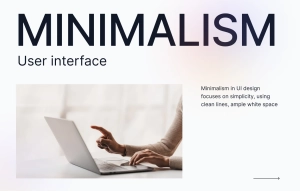
UI Design
Examples of Minimalist UI Design in Action
1. Google Search
Google’s homepage is the epitome of minimalist design—just a search bar, logo, and a few essential links. This ensures that users focus solely on searching.
2. Apple’s Website
Apple uses ample whitespace, simple typography, and a clean layout to enhance product visibility and user navigation.
3. Airbnb
Airbnb’s UI focuses on high-quality images, simple navigation, and a minimal color scheme, improving the booking experience.
4. Medium
Medium’s blog platform uses a distraction-free design, ensuring that readers focus on the content rather than UI elements.
The Future of Minimalist UI Design
As technology advances, minimalist UI design will continue to evolve. With AI-driven interfaces, voice-controlled UIs, and immersive user experiences, minimalism will focus more on functionality while integrating innovative design techniques.
Future trends may include:
- AI-powered minimalist interfaces
- Voice and gesture-based UI
- Adaptive design that simplifies based on user behavior
Conclusion
Minimalist UI design is more than just a trend—it’s a strategic approach that enhances usability, aesthetics, and overall user experience. By adopting the “less is more” principle, designers can create interfaces that are clean, functional, and engaging.
As digital experiences continue to shape the modern world, simplicity will remain a crucial factor in UI design, making it essential for businesses and designers to prioritize minimalism in their digital products.
Need Academic Writing Website? Call/Whatsapp +254 748106177 for custom design